
I use iPads a lot in classes but it can be quite difficult for students to project their screen as the VGA connection for iPad sometimes takes a little while to kick in.
On the weekend I downloaded a new app for Mac called Reflection. This app is very easy to setup and use. I was easily able to download the trial version which worked straight away on my own home connection.
My school uses a Proxy server so I wasn't able to just connect to the system like I can at home.
What I did was the following:
In System Preferences I opened the Internet Sharing option.
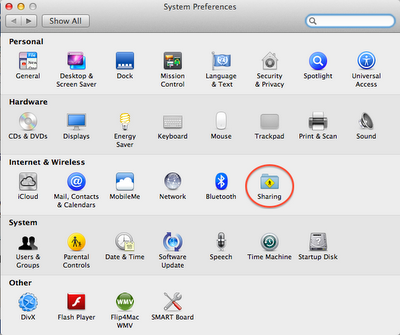
In the Sharing options check the box for Internet Sharing and choose WiFi.
Make sure that this is OK with your school ICT Manager first :)
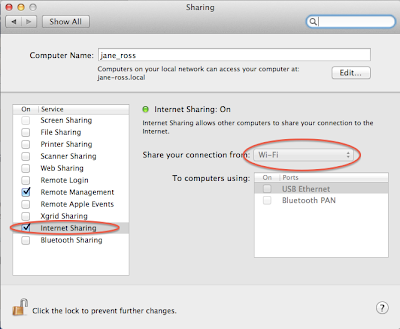
Then in my WiFi tab on my Mac I created a network called jane_ross
This was so I would know which WiFi to join from each iPad.
On each iPad I joined the new jane_ross network. After that I was able to double tap my home button on the iPad and swipe to the left to see the AirPlay button. You need to make sure that the Reflection App is active first - or you will not see any AirPlay button.

This morning at school I tried it out with 6 iPads at once. Here is the result. It is quite easy to change the size of each iPad by dragging a corner.

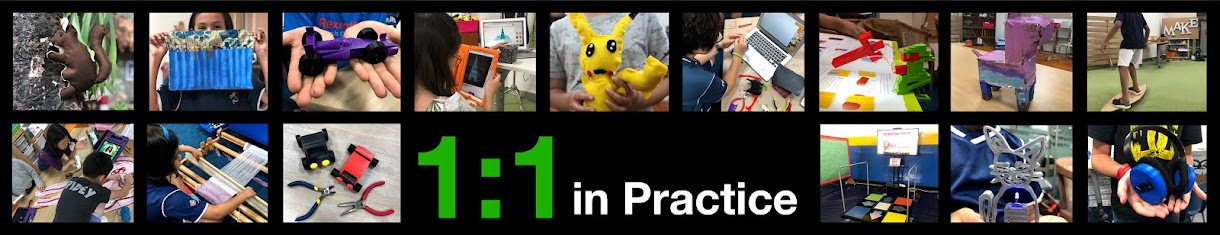
No comments:
Post a Comment